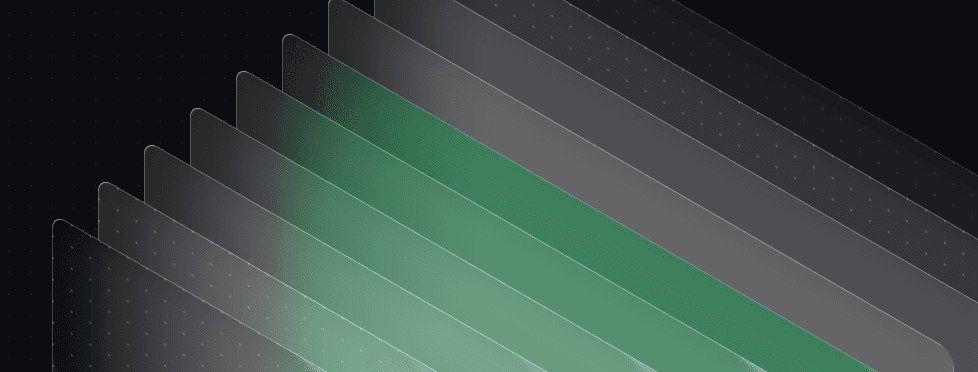)
Three New Ways to Build Faster With Zerve
AI Agents, Fleet, App Builder: Now available
These three new capabilities push Zerve further into its role as the go to environment for data and AI development. Each one addresses a different friction point in the workflow, so you can go from idea to output faster without handoffs or bolt on tools.
Here is what is new.
AI Agents: Your context aware coding collaborator
The future of software development is agent driven. Tools like Cursor and Loveable are changing how code gets written by moving beyond autocomplete and copy paste workflows. Zerve takes this further with agents built specifically for data and AI development. Zerve agents do more than assist. They build.
You can describe what you need, whether it is a new workflow, a fix for a broken block, or a change to logic. The agent builds it directly in your workspace. There is no switching tools and no vague suggestions. What sets Zerve apart is the context the agents have.
They understand your pipelines, your data, and your intent. They write code, connect components, fix logic, test their own changes, and create the infrastructure needed to run everything they build.
You can work with one agent or have several collaborating at once. They operate inside the Zerve Canvas, where you can see their plans, make adjustments, or let them complete complex tasks on their own. This setup allows for faster development, smoother debugging, and scalable execution without extra tooling or infrastructure overhead.
The Fleet: Parallel processing and distributed compute made effortless
When your workflow needs to scale, things get complicated. You can wait on slow loops or hack together multiprocessing and hope it holds. The Fleet gives you a cleaner path. Add a single line using spread and Zerve takes care of the rest.
It allocates compute
Runs your jobs in parallel
Returns the results to your workflow
All inside your infrastructure. That kind of speed opens the door to new use cases: larger batches, faster iteration, model training, or document processing that happens in near real time instead of waiting hours.
App Builder: Share any workflow as an app or API
You can turn your workflow into an interactive app using a visual editor. Set the inputs teammates can adjust. Define what outputs they see. Share it instantly with a link. You can also use the app as an API. Even if you have built your own front end elsewhere, Zerve can power the backend.
What makes this different is how it is designed. Your workflow and the app stay connected but independent. You keep iterating while they use it. When your logic updates, the app stays up to date automatically. There is no duplication or extra maintenance.
Because it runs on Zerve, your app scales automatically. It spins up resources when needed and uses none when idle. You also get access to Zerve features including support for multiple languages, GenAI, the Fleet, and private or cloud deployments.
You can share your work quickly, give others access without blockers, and keep full control of how it evolves.
All together now
Together, these features make it easier to build, scale, and share what you are working on without giving up control of your tools, data, or process. All three features are available now.
Want to see how it works? Try it now
See the official press release
FAQ Section
What are the three new Zerve capabilities?
AI Agents for context aware building, the Fleet for parallel compute, and App Builder for sharing workflows as apps or APIs.
How are Zerve agents different from generic coding assistants?
They operate with workflow context inside the Canvas, write and edit code, connect components, test changes, and provision what they need to run.
When should I use the Fleet?
Use it when you need parallelism for large batches, faster iteration, model training, or document processing that must return results quickly.
What does App Builder do for teams?
It turns a workflow into an interactive app or API with adjustable inputs and defined outputs, so non coders can use the logic without editing code.
Do these features work together?
Yes. Agents can author and modify workflows, the Fleet scales execution, and App Builder shares the final experience, all in one environment.
Can I run this inside my own infrastructure?
Yes. Zerve supports private and cloud deployments so you can keep data and compute inside your environment.
How do I get started?
Create a free account at app.zerve.ai and open the Canvas. Build with agents, add Fleet powered steps where needed, and publish with App Builder.