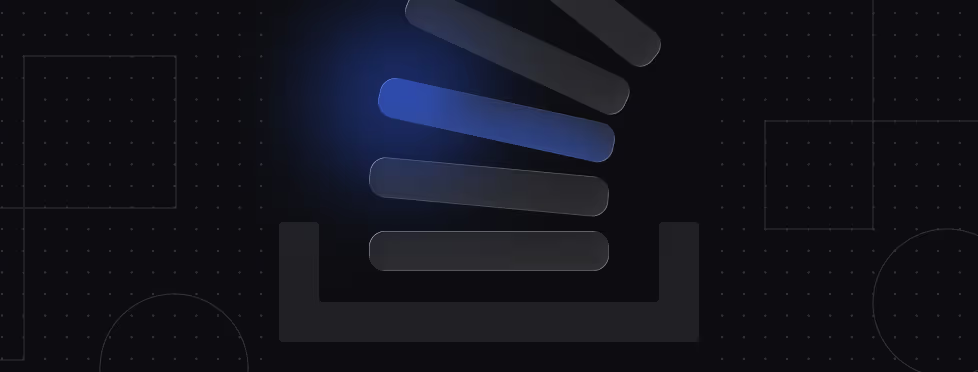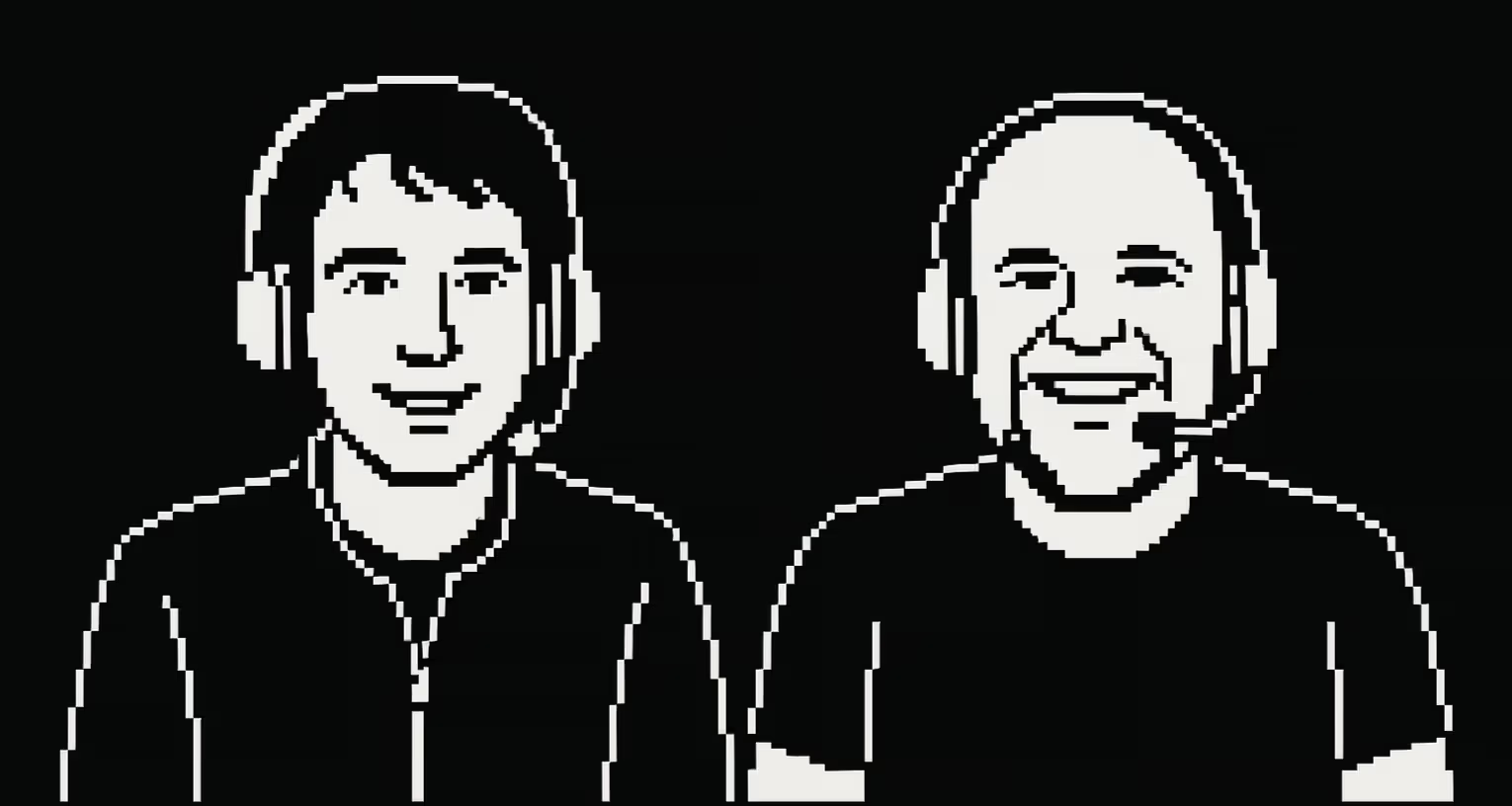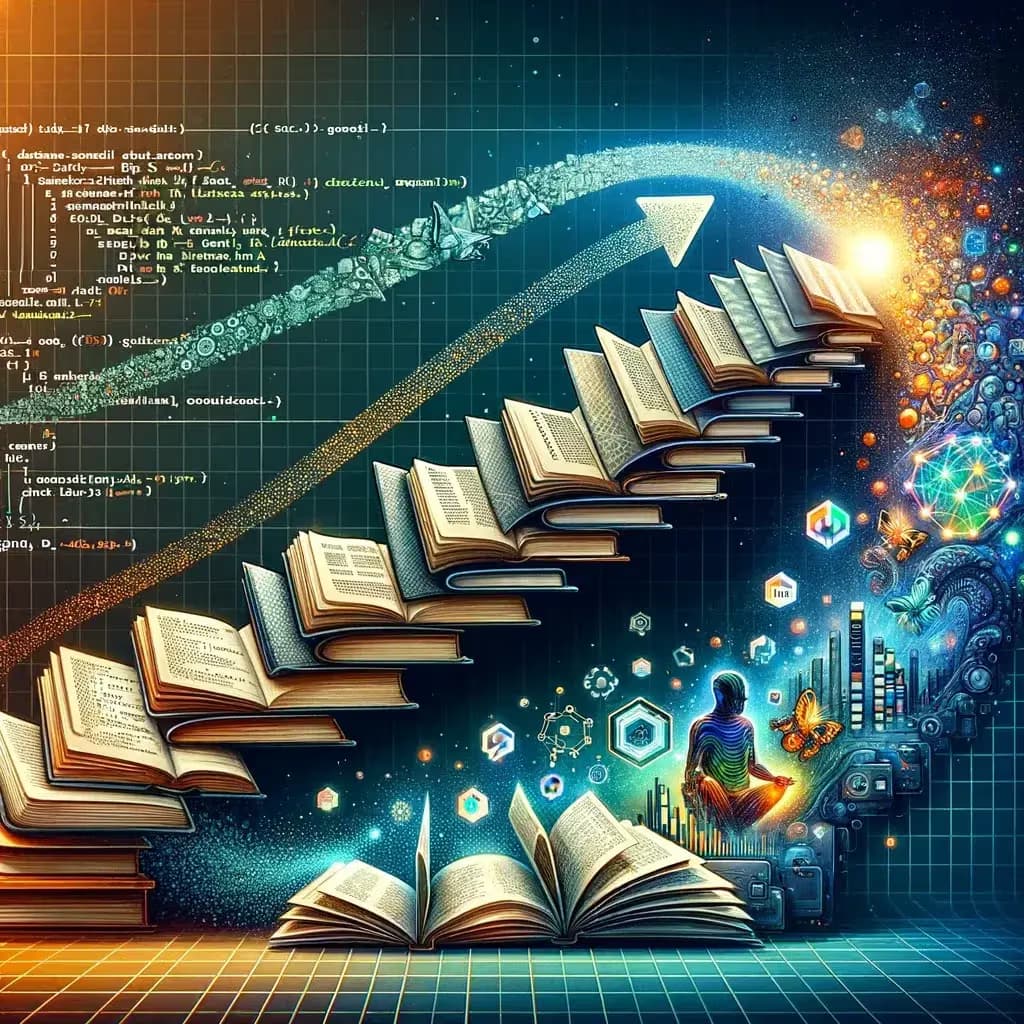
The Evolution of Data Science Environments: From Jupyter to the Future
Introduction to Notebooks
The inception of interactive computational notebooks dates back to the 1980s with Maple, Mathematica, and SageMath. These academic tools blended code, visualizations, and text to enhance teaching and research. Mathematica’s notebook interface influenced the rise of interactive computing, paving the way for IPython, launched by Fernando Pérez in 2001, which later evolved into Jupyter.
Transition from Academia to Business
By 2007, IPython introduced notebook systems that integrated text, calculations, and visuals, culminating in a 2011 release. Jupyter officially launched in 2014, splitting notebook functionality into its own project. Its single-kernel design supported scientific applications but showed limits for production. As data scientists moved from academia to industry, they adopted Jupyter widely despite its shortcomings for reproducibility and deployment.
Transition from Academia to Business
By 2007, IPython introduced notebook systems that integrated text, calculations, and visuals, culminating in a 2011 release. Jupyter officially launched in 2014, splitting notebook functionality into its own project. Its single-kernel design supported scientific applications but showed limits for production. As data scientists moved from academia to industry, they adopted Jupyter widely despite its shortcomings for reproducibility and deployment.
Evolution within the Corporate World
Open-source contributions like SciPy and Matplotlib expanded Jupyter’s value. However, corporate teams needed to move beyond exploratory analysis toward production-ready systems. Notebooks often required handoffs to engineers who recoded work into IDEs, highlighting reproducibility gaps and friction between exploration and production.
Emergence of the “Modern” Notebook
Cloud platforms like Google Colab modernized notebooks with collaboration features, but they still inherit Jupyter’s single-kernel limitations. These tools remain excellent for exploration but fall short in enterprise-grade deployment.
Bridging the Gap
The demand for production AI revealed the growing gap between notebooks and IDEs. Zerve emerged to unify the flexibility of notebooks with the structure and scalability of IDEs, creating a robust developer space for data science and AI.
The Subtle Integration of Advanced Features
Zerve’s architecture introduces language interoperability, parallelization, and cloud compute optimization—capabilities designed to meet the growing demands for speed, reproducibility, and collaboration.
Looking Ahead: The Future of Data Science Environments
As AI adoption accelerates, environments must support large language models and generative AI. Teams need faster paths from idea to production, with tools that integrate development and deployment while preserving collaboration and compliance.
FAQs
What is the difference between Jupyter Notebook and an IDE?
Jupyter is designed for interactive exploration and visualization, while IDEs like PyCharm or VS Code are built for production development. IDEs provide stronger debugging, version control, and deployment features, whereas notebooks excel at experimentation.
Why are Jupyter notebooks popular in data science?
They allow users to combine code, text, and visuals in one document, making them ideal for experimentation, education, and communicating results. Their simplicity and integration with Python libraries made them the standard in academia and research.
What are the limitations of Jupyter notebooks for production?
Notebooks lack strong version control, reproducibility, and CI/CD integration. Moving work from a notebook into production often requires handoffs to engineers, increasing time and risk of errors.
Is Google Colab better than Jupyter Notebook?
Google Colab builds on Jupyter by adding cloud hosting and collaboration, but it still inherits many of Jupyter’s limitations for production deployment. It is useful for learning and small projects but less suited for enterprise workflows.
What is the future of data science environments?
The future lies in platforms that merge the flexibility of notebooks with the structure of IDEs. Tools like Zerve unify exploration, collaboration, and deployment, helping teams accelerate AI adoption without sacrificing control.